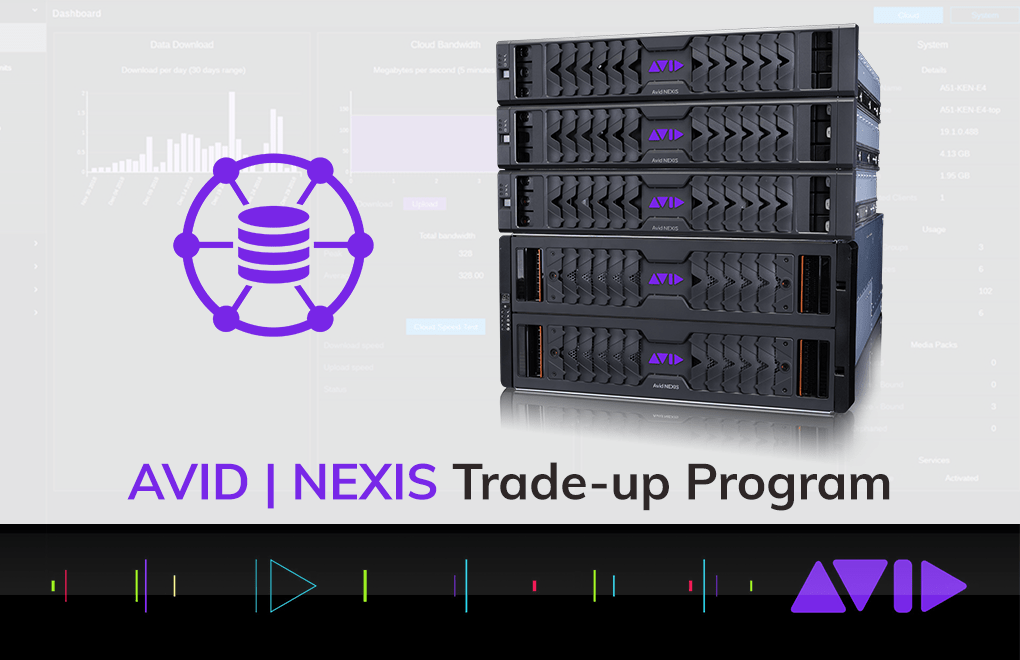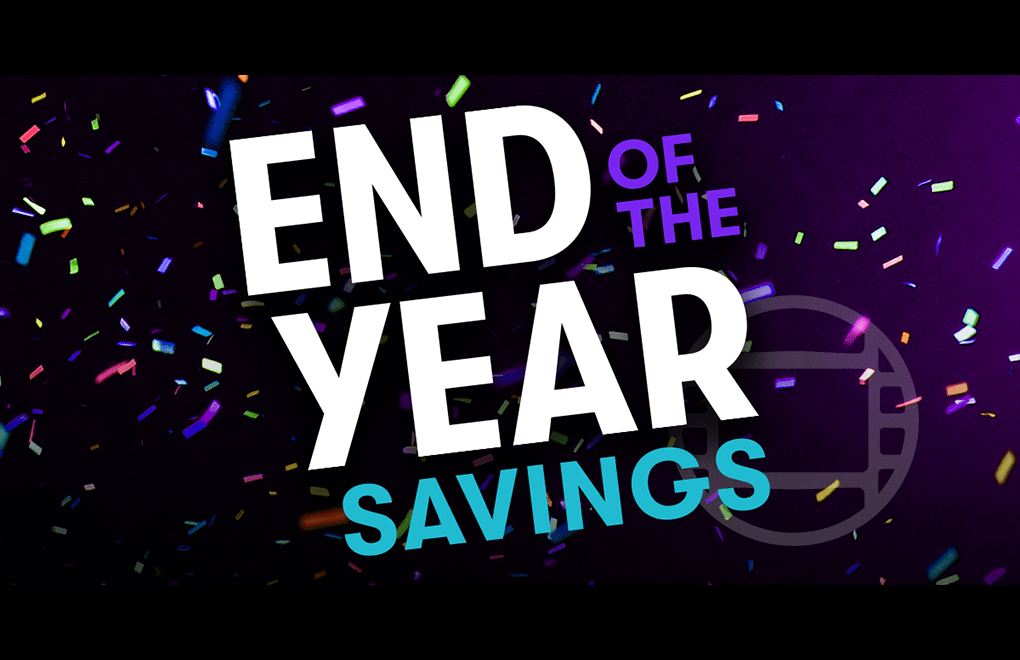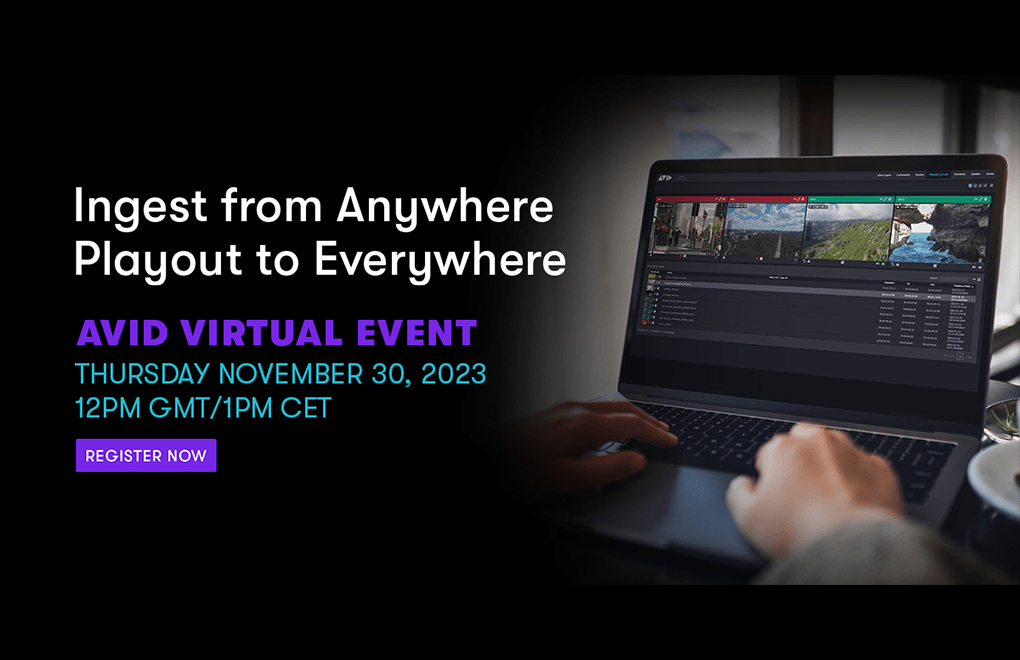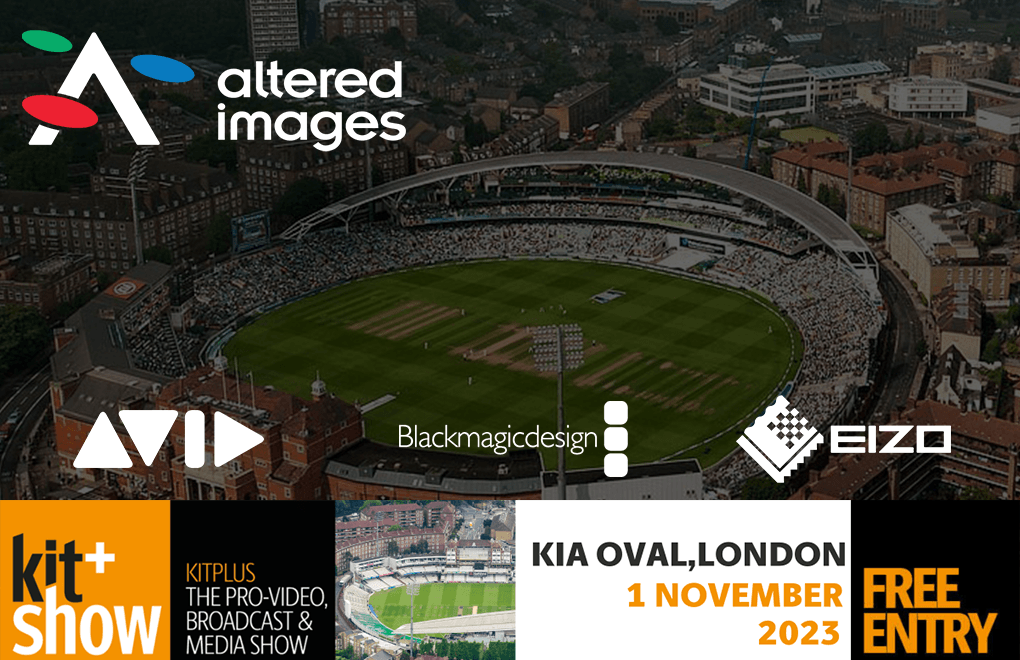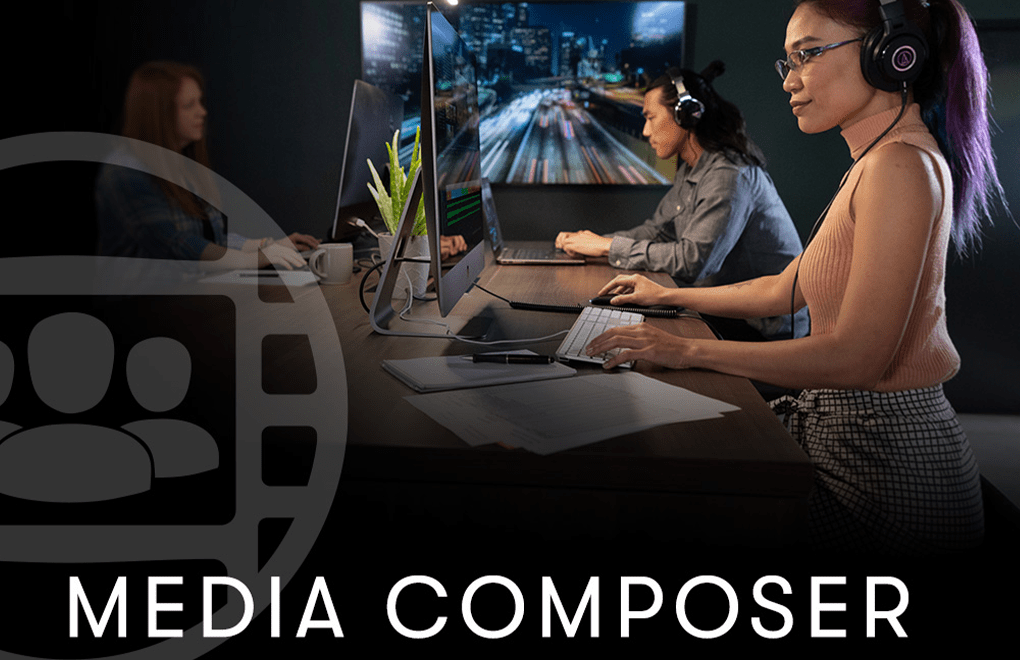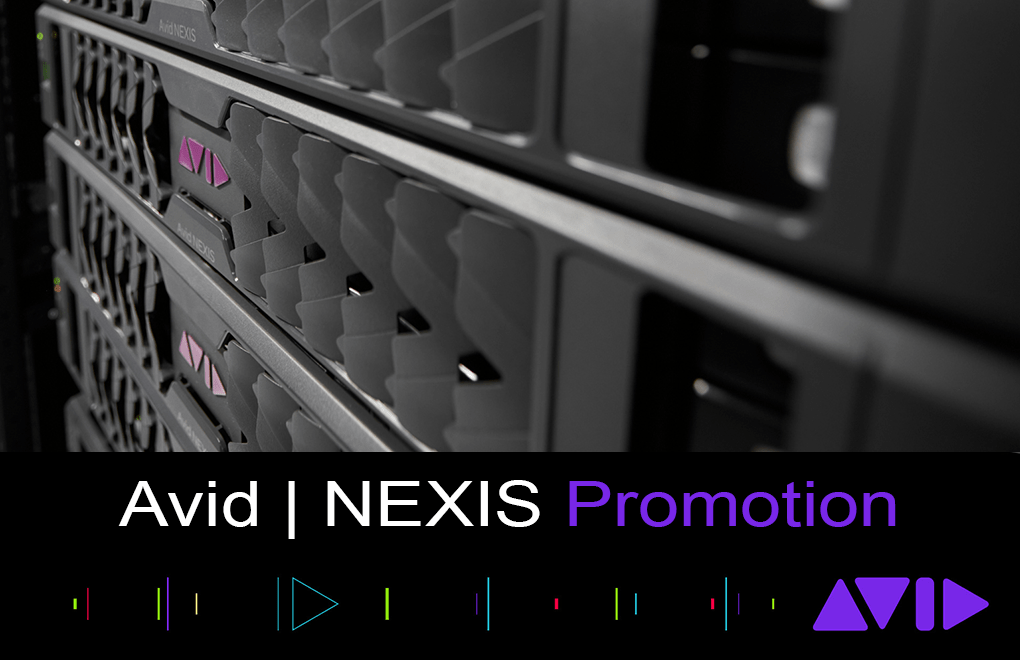Avid is pleased to announce that the November 2018 release of the Media Composer Family (2018.11) will be made available, November 20th at 12 PM EDT. Updates to Media Composer | First, Media Composer (subscription and perpetual), and Media Composer | Ultimate will be released at the same time, and will be made available from Avid Master Accounts, Application Manager, and the Avid Download Center (login and password required).
Included in this release:
DNxUncompressed 8 and 10 bit: With the introduction of DNxUncompressed, you can import, render, transcode and mixdown at uncompressed quality. This allows you to generate media that preserves the full quality of the Timeline. DNxUncompressed is available at any raster dimensions (HD, 2K, UHD etc.) With this release, 8 bit and 10 bit DNxUncompressed are supported (previous release was 32 bit.)
This update contains a number of important bug fixes, as well, including:
- You might have received a “PMM_INSUFFICIENT_MEDIA” error if you changed the playback rate in the Source Settings.
- In some instances, a sequence with linked media could not be sent to playback.
- If you opened the Interplay Folder setting window, the previously entered “Interplay Root Folder for this Project” setting was lost.
- Subclip exports using the Avid Media Processor might have had wrong Timecode.
- If “All Markers at End” in the List options was enabled, saving an EDL to several files crashed the editing application.
- The editing application might have force quit when scrubbing a DNxHR HQX sequence.
- Audio might not have played back if you were in Trim mode and “Pitch Correction during Shuttle” was enabled in the Audio Settings.
- You might have received an “Exception: Failed to get the sample temporal 0ffset from the AMA Plug-in” error when exporting an XDCAM OP1a file. Get the latest XDCAM plugin from the nablet website to fix this issue. See avid.com/ama.
- In some instances, Exporting AIFF-C or QuickTime Ref with AIFF-C crashed Media Composer with an “ACCESS_VIOLATION” error.
- Adding filler at the start did not position the section marked IN-OUT correctly.
- Intermittently, Group clips displayed in green, in the Source Monitor (Quad split or Nine split).
- You might have received an “Exception: QualityManagerImpl::relinkMaster” error when loading certain clips into a bin.
How to Obtain Media Composer 2018 Updates:
The latest update to Media Composer will be made available on November 20th at 12 PM EDT.
Customers who have already installed the latest version of Media Composer will be notified of the availability of the upgrade via the Application Manager. The Apps tab also provides a link to download and install the update when desired.
New customers who purchase Media Composer will receive the update in their Avid Master Account.
Customers not on a current Update & Support contract must purchase either a new Media Composer Subscription or Perpetual license to receive this update.
Reminder: This release of Media Composer requires an active Update & Support plan.
More Information
More information can be found in the Media Composer 2018.11 ReadMe